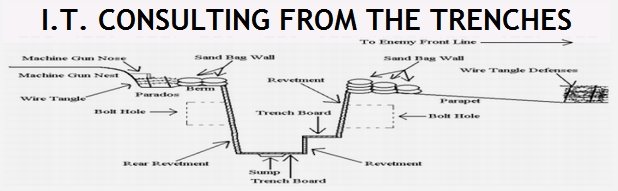SMALL BUSINESS STORAGE GROWS!
SMALL BUSINESS STORAGE GROWS!Over breakfast with another ex-EMCer, I learned that the storage demands of small businesses continue to grow—recession or not. We worked for EMC from 2000 to 2001. EMC, like many large companies, hold periodic conventions for its employees.
At the annual EMC World Congress (or whatever it was called then) for its global sales force, I recalled then-CEO, Mr. Michael Ruettgers, proclaim how mankind’s thirst for more storage would fuel EMC’s growth for the decades to come. Shortly after that, the dot-com bubble burst, a recession started, and spending in IT slowed. Today, investment in storage is apparently back on track.
What, we asked ourselves, was fueling the demand by small business for more storage demands? We identified three trends responsible for this.
First, most e-mails aren’t deleted. And many e-mails contain attachments. Second, many files are being saved even after their original purpose is over. And third, files have become larger. For small businesses, more documents are being scanned and stored in image or PDF format. PDF files are nearly as large as image files. Think of how much more widely images are circulated on the Internet, for example. Image files are vastly larger than a Microsoft Word document, for example. Movies (think YouTube) are even larger.
SOLUTIONS
There are several ways to help small businesses cope with this demand. One technology solution would be the VMotion capability of VMware. This capability is specifically designed to facilitate infrastructure growth. One benefit: it transforms the smaller configuration into a high-availability infrastructure.
The first trend we identified was e-mail proliferation. The best solution to this problem requires a combination of teaching best practices and using technology to rein in the e-mail monster. Most people don’t know how to shrink the sizes of their image files. Cameras typically produce photos in the multi-megabyte range. Music files are similar. A minute of song is about 750kb. Shrinking files of any kind before attaching them will reduce e-mail storage requirements tremendously. That’s the best practice part. File deduplication technology identifies and removes file duplicates. That’s the technology part but before we leave this topic, let me ask you: if a person attaches a file and sends that email to his co-workers, how many copies of that file attachment are created?
Storage appliances are another solution. NASs and even SANs have their place too. The former, as you can see from this selection, is especially well suited for smaller IT infrastructures.
Another way that small businesses can cope is through the adoption of an old strategy called Hierarchical Storage Management. HSM works this way: files are stored and archived in different kinds of media depending upon the business’ policy such as the file’s importance, its frequency of access, or any other. For example, in an architectural firm, all files that relate to a project are stored together, separately from the rest of the company’s files. HSM uses tiered storage. Files that are used regularly are kept on primary storage. Files that are accessed less often are transferred to secondary storage. Primary storage allows instant access. Secondary takes longer; the storage media has to be located and then mounted before the file can be retrieved. The key word is “policy.” The business should state its policy towards each type of file. E-mail goes here, image files stay there, and so forth. SearchStorage.com has a concise but comprehensive definition of HSM.
SUMMARY
During these tight economic times, small businesses require more storage. We think that’s because of three trends: (1) uncontrolled e-mails, (2) unnecessary storage of obsolete files, and (3) larger file sizes. We also thought of these solutions: (1) VMware’s Vmotion, (2) best practices, (3) file deduplication, (4) storage appliances, and (5) hierarchical storage management.
Image courtesy of Dell Ireland